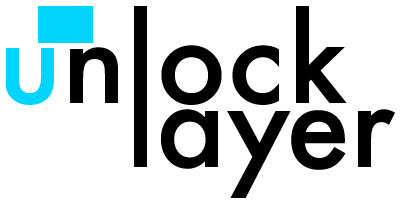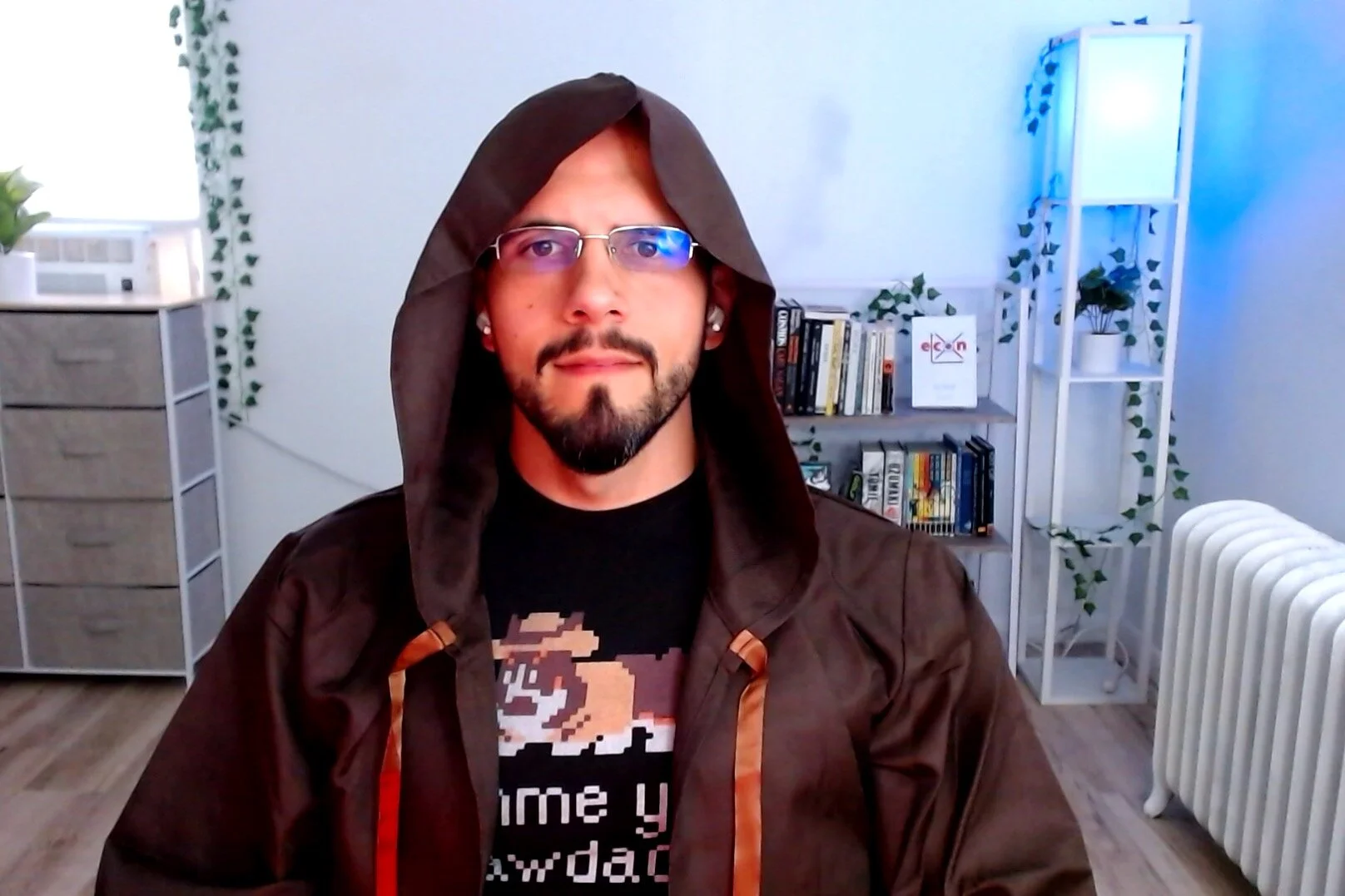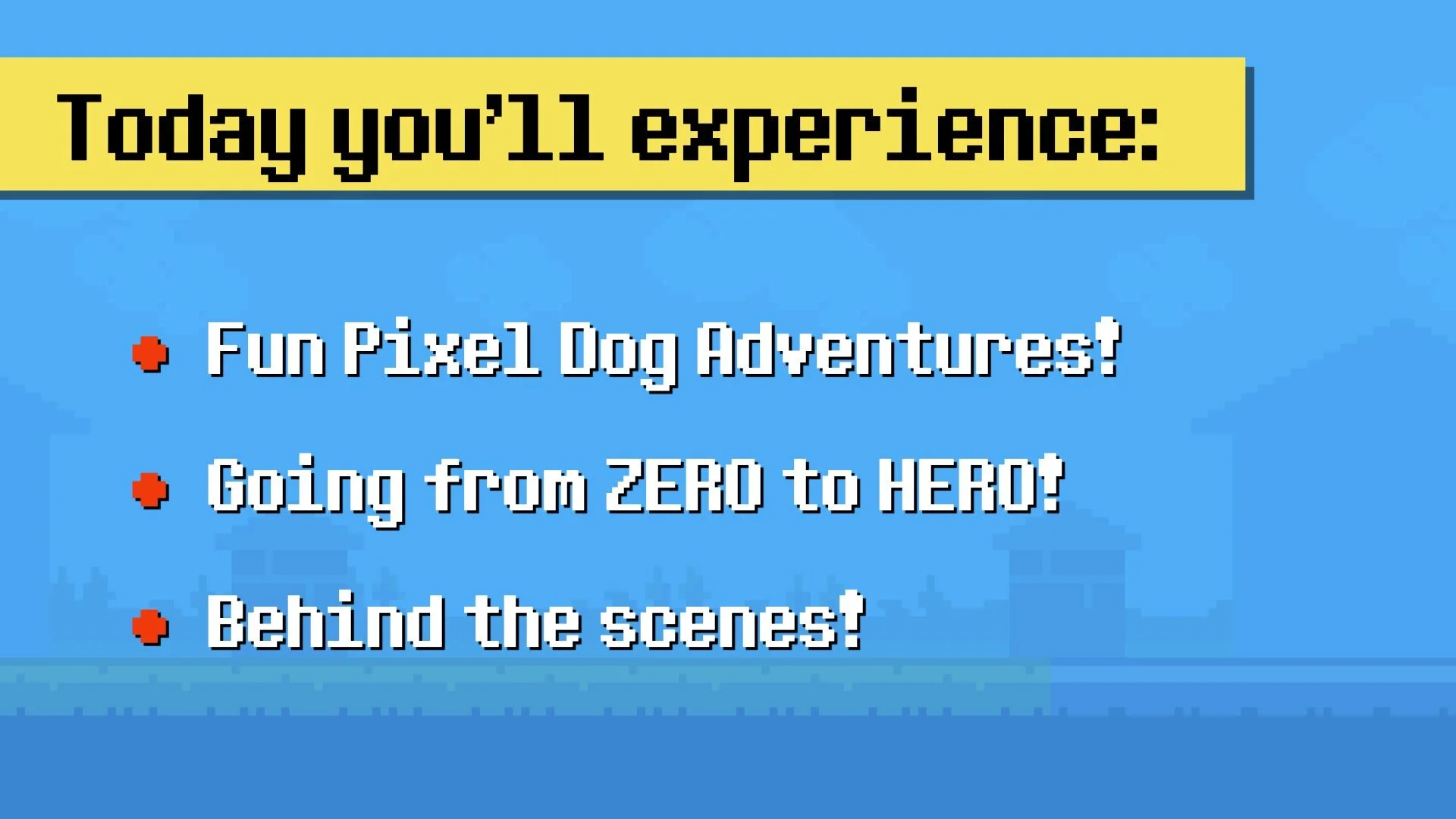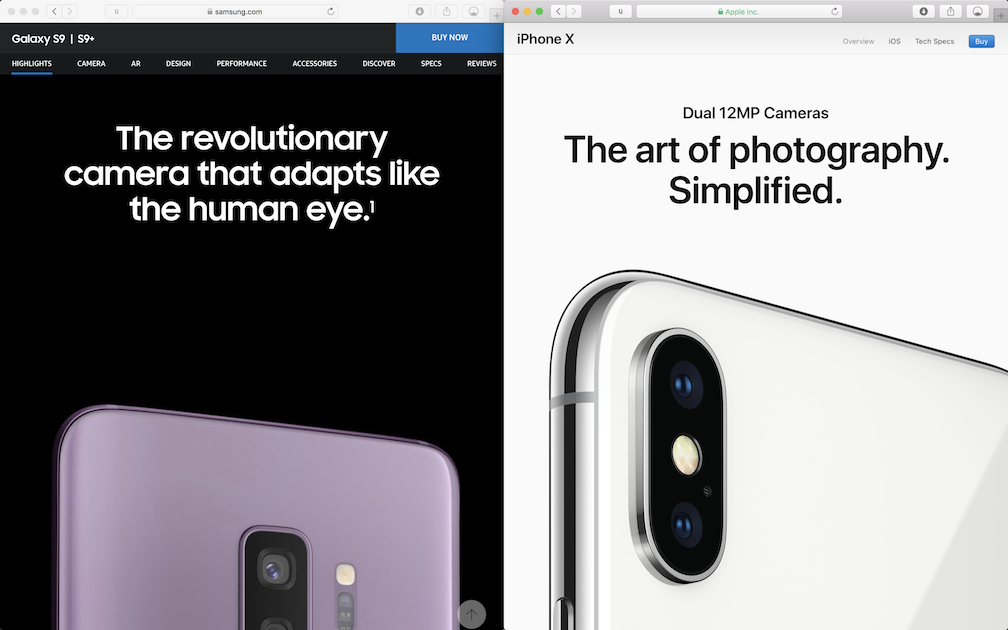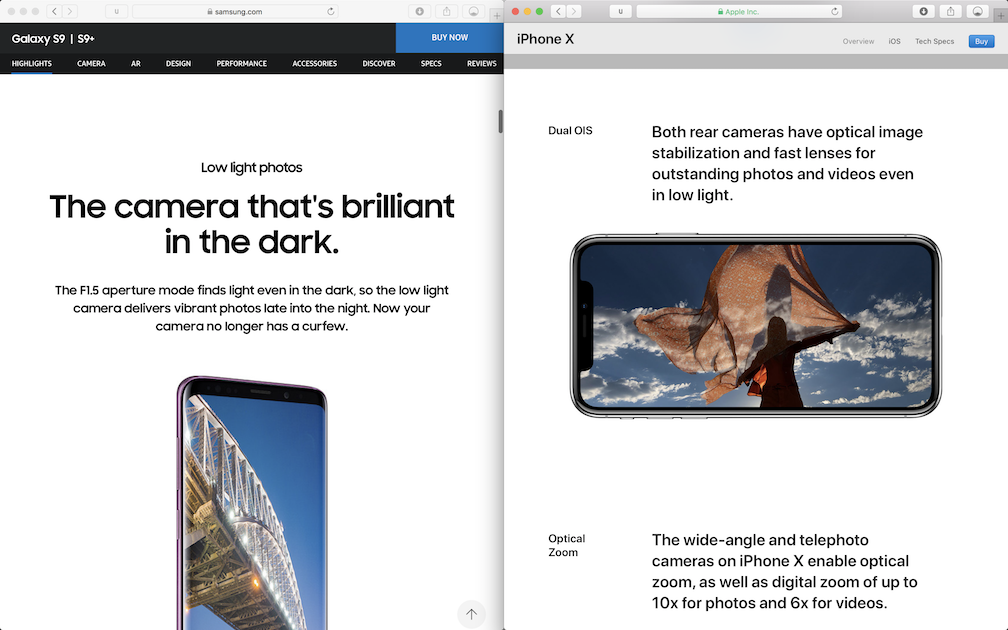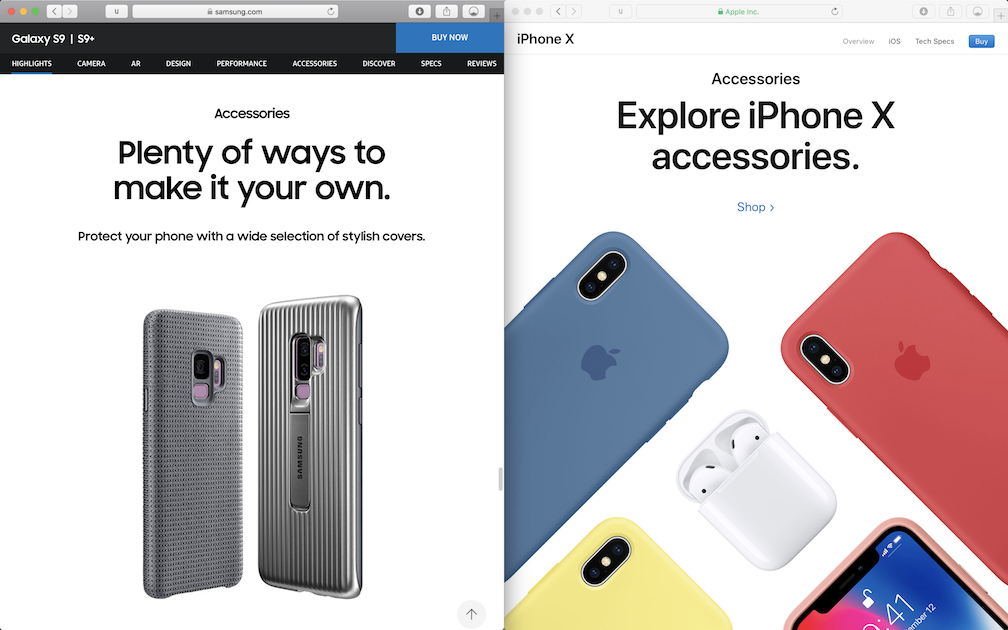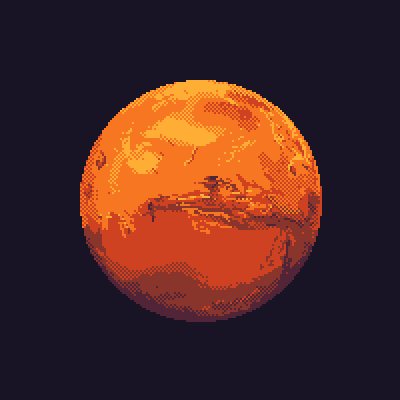Hey everyone—I hope your summers are off to a great start! My summer is off to a great start, and I wanted to punctuate with a vibrant new wallpaper for my phone. If you want to use it for your devices, I've attached it to this post. Feel free to message me if you need any adjustments for your device!
If you like my wallpapers or work in general, please consider supporting on Patreon!